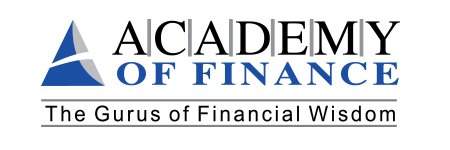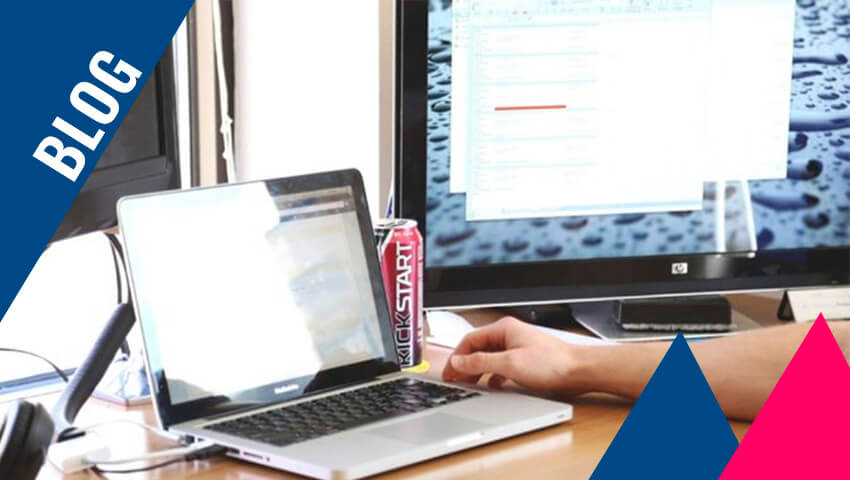
COVID-19: New challenges for Management Accountants in the ‘Work from home’ environment

I returned from Sri Lanka after conducting a CMA program and put myself under a 2-week self-quarantine. Three days later, the Australian government made it official for all those entering this Country. It is now illegal to wander outside your home.
Before any such legal order, big tech companies had already started asking more employees to work from home as the novel coronavirus outbreak continues to spread dramatically. Facebook, Google, Twitter and Amazon have implemented remote working policies for many or all of their employees around the globe. Google parent company Alphabet is recommending that all employees in North America, Europe, Africa and the Middle East work remotely. Twitter has made working from home mandatory for all workers globally. Facebook is extending ‘work from home guidance’ to all employees globally whose jobs allow them to do so, and Amazon is recommending that employees globally work from home if their jobs allow.
The management accountant’s job is one that most definitely fits into the ‘work-from-home’ category in almost any organisation. It is difficult to envisage an organisation that will require a management accountant to come to the office. Some exceptions may be management accountants who are working in a project team or a manufacturing location, but even here the business analysis and information for decision making can be provided remotely.
However, when working remotely, even management accountants need to consider the following issues.
Sharing Excel Files
This is the number-one issue that management accountants face, i.e.:
“How to share and update Excel files in multiple locations with full security and without any broken links?”
Even before the global pandemic, many management accountants have been using Microsoft Excel for teamwork, where they needed to work on Excel spreadsheets that are linked to other Excel spreadsheets in the organisation. For example, working on budgets that are consolidated with external links in the traditional ‘pyramids of spreadsheets’ fashion, and similar financial models. In the past, when they needed to share an Excel workbook with another team member, they would send it as an email attachment or save their Excel data to PDF for printing. While fast and convenient, the former method created multiple versions of the same document, and the latter produced a secure though non-editable copy.
Further, when working remotely, management accountants need to email excel spreadsheets that are linked to being downloaded to a remote computer. Once emailed, in most circumstances. these links will often not work.
The recent versions of Excel 2010, 2013 and 2016 make it easy to share and collaborate on single workbooks. By sharing an Excel file, you are giving other users access to the same document and allow them to make edits simultaneously, which saves you the trouble of keeping track of multiple versions. One of the better tutorials of how to do this can be found on Svetlana Cheusheva’s (2018) blog,[i] which covers the following:
- How to share Excel file for multiple users
- How to share Excel workbook and protect change tracking
- Limitations of shared Excel file
- How to edit Excel shared workbook
- Resolve conflicting changes in a shared workbook
- How to merge different copies of a shared workbook
- Remove users from Excel shared workbook
- How to unshare a workbook in Excel
- Share Excel workbook using OneDrive
It must be understood that the above tutorial covers only the situation where many people are sharing the same spreadsheet. It does not cover the situation in which many people with different spreadsheets sharing the same data. This is very much like an ERP system on the cloud, where everyone shares the same data.
Management accountants need a solution to the very real problem that external links are used extensively in consolidating budgets and forecasts, where the same data is shared. Just sharing the same spreadsheet will not work in most remote working scenarios. A solution to this issue is provided in the next section.
Maintaining Client-Server Architecture in Excel
Most will be surprised that Excel can give you the same functionality as an ERP on the cloud; but even better. Further, one need not use the most commonly used function in all ERPs – i.e., “Export to Excel” – as it’s already in Excel!
Just as the architecture of an ERP system is client-server, Excel spreadsheets can also be architected in this way. All that is required is to separate (1) the data from (2) the presentation, logic and the use-interface.
The data can be stored in any location that the spreadsheets can access. For example, from simple tables in an Access database on a shared drive to a SQL Server on the corporate cloud service, or Microsoft Azure. Amazon Web Services is also a popular choice in organisations today. The client-server technique is the same but entirely driven by Excel.[ii]
The advantages are:
- One Version of the Truth: All the spreadsheets in a process/workflow now feed off the same data, and update the same data. Everybody ‘singing off the same hymn sheet’!
- Fewer Moving Parts: Previously cumbersome spreadsheet techniques can be re-engineered to be more robust. (For example – Monthly Roll-Forward Forecasts)
- Security: Where sensitive data needs to be kept within authorised people, instead of protecting entire workbooks (which can interfere with the smooth working of spreadsheet models), the data that’s received by the spreadsheet can be available to only authorised people. Access Rights can be controlled/managed by a separate spreadsheet.
- Ergonomics: All of the user-interface widgets commonly found on high-end apps are available in Excel when using this architecture. (For example – Fill a dropdown dynamically from the back-end data).
- Future-proofing, Scalability and Reach: An often-mentioned criticism of traditional spreadsheet architecture is the mess created when coping with the future. When changes in the business-needs occur, it is often necessary to complicate the spreadsheet to fit. When the data is separate, and the logic is in the data (rather than formulas and links), then any changes simply require changes only in the data. Changes are executed by simply adding new data to the table, or updating existing data. No structural changes to the spreadsheet are needed.
Rather than connect Excel directly to the ERP system, it is more common (and certainly more in tune with corporate governance requirements) to set up the shared data as a data warehouse. This is nothing more than creating tables that are set to automatically refresh from the ERP system. This would be the equivalent to the current practice of importing data from the ERP system to a spreadsheet (i.e., Export-to-Excel); but now it is accessible (1) remotely from Excel and (2) accessible by all the spreadsheets in the process/workflow (One Version of the Truth).
Boosting Internet Bandwidth
The sudden increase in working from home is presenting problems as well as opportunities. On the one hand, start-ups such as Slack and Zoom and established giants including Google and Microsoft are offering their tools for free, in the hope that people who start using them in a crisis may carry on once normality returns. On the other hand, internet service providers have come under pressure to lift bandwidth caps so remote workers do not get cut off from their employers.
Optus, a large Australian Telecom, is set to give its mobile customers ‘one-off’ data quota boosts in April 2020, in preparation for what could be a large increase in the number of Australians working remotely due to COVID-19 fears. This has put pressure on other internet service providers to also follow with similar boosts to their customers.
However, giving a boost for just one month may not be enough, as it looking increasingly possible that, post-pandemic, the status quo will not back to how it was; as many employees for companies who have sent all staff, home are already starting to question why they had to go into the office in the first place.
Factoring Home Office Costs
If working at home becomes the new status quo, management accountants need to consider the cost implications of providing bandwidth boosts to all employees in remote sites on a more permanent basis.
In addition to internet access, home offices will need to be set-up with computer equipment; telephone, printer, scanner, shredders, filing cabinets and secure authentication devices.
Some individuals may not have all the equipment they need, or it may not be fit for purpose. For example, it is likely that most households have only one WiFi router which is used for all purposes, and may not have had any default settings changed.
Management accountants will also need to factor in the costs of reimbursing employees, including hourly workers, for the expenses required to set up home offices. This will need to cover the costs of buying things such as computer hardware, desks and ergonomic chairs. There will also be occupation health and safety (OHS) implications if there is an accident when an employee is working at home.
Building Corporate Networks
Corporate networks, unused to having a majority of their connections coming in over virtual private networks (VPNs), are experiencing unusual quirks with some systems are already creaking at the edges. Many have locked systems that can only be accessed from the office, or only from specific named IP addresses. This has been done not only for information security but also to prevent hackers from using bots from multiple IP addresses.
Large technology firms were some of the first to make the switch to remote working for all their staff, building on pre-existing infrastructures such as office chat groups, remote access to critical tools, and the fact that much knowledge work can be carried out remotely.
Many technology companies have been hosting free consultations for companies adapting to remote work for the first time. Slack, which makes popular business chat software, is speaking to companies of all sizes and from all industries – from large enterprises with hundreds of thousands of employees to small businesses with a team of five. Microsoft has made its cloud “productivity suite” free to small businesses for the next six months, including its Slack competitor, Teams. Google followed suit with its own business subscription, while video conferencing service Zoom has lifted limitations on its own free tier, allowing conversations to exceed 40 minutes.
Ensuring Information Security and Data Protection
Management accountants will need to understand how domestically held equipment affects information security and data protection; as this will highlight what risks may be introduced and the information an organisation’s employee may need to control those risks.
Questions will need to be asked as to if the household is accessible to someone with a relevant criminal record (such as fraud); or if the remote worker will be using shared equipment, such as a family computer. It may be that home working has different risks for different individuals, and it is important to consider whether the home-based employee will need any additional training or equipment to protect information processed from home. Such training or equipment costs will be significant in a large company.
It is also necessary to understand what effects the increased range of equipment will have on an organisation’s IT team’s ability to provide help desk support, and the costs involved; particularly around securing devices and the information on those devices.
COVID-19 – A Sustainable View
In an earlier article, I espoused a philosophy for bankers and other financiers to take a more sustainable view when considering financing new investments, There was a critical need for the industry to change the way we make things; and to shift towards a more sustainable industrial system with significantly less consumerism, excessive growth and industrial and solid waste pollution.
The COVID-19 Pandemic has resulted in just that. It has brought to a shuddering halt rampant industrial growth; made us re-think our priorities in a consumerist society; and taken out the major polluters of carbon and other greenhouse gas emissions, i.e. the airlines, automobiles and cruise ships. This has enabled Planet Earth to take a deep breath. Unfortunately, millions will die so that our planet can continue to be liveable for those of us who survive.
We must learn a lesson from this so that millions more will not perish when climate change makes the Earth unsustainable for future generations.
Changing the way we work, will be one small step for mankind.
Article by
Prof Janek Ratnatunga

Professor Janek Ratnatunga is CEO of the Institute of Certified Management Accountants. He has held appointments at the University of Melbourne, Monash University and the Australian National University in Australia; and the Universities of Washington, Richmond and Rhode Island in the USA. Prior to his academic career he worked with KPMG.
References:
[i] Svetlana Cheusheva (2018), “How to share Excel file for multiple users and co-author a shared workbook”, Ablebits blog, May 2, 2018, https://www.ablebits.com/office-addins-blog/2017/08/02/excel-shared-workbook-share-file-multiple-users/
[ii] The technology that makes this possible is called ADO (ActiveX Data Objects); and has been available since Excel 2016. It is accessible with VBA code. ADO makes it possible for an Excel spreadsheet to connect with, and manipulate data, in various other places.